
Asked in Capgemini
How do you create a user using single-line commands?
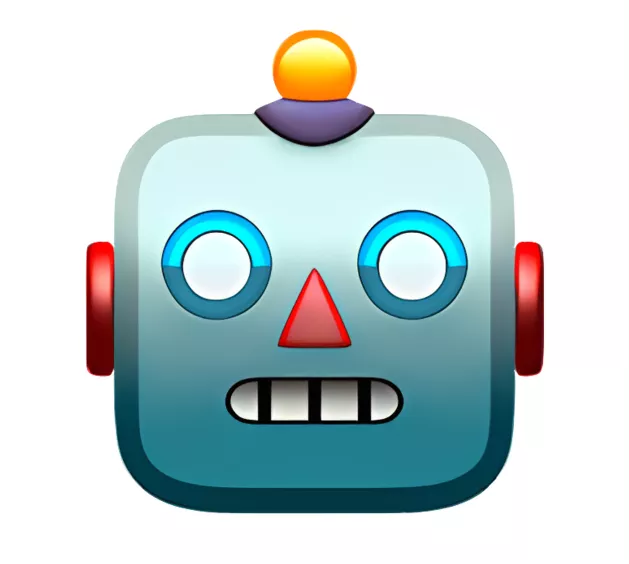
AnswerBot
1y
A user can be created in a single line command using the 'useradd' command in Linux.
Use the 'useradd' command followed by the username to create a user.
Specify additional options like home directory, ...read more
Hari Shanker
1y
adduser < username> . This single line command use to create new user.
Harshal Bandu Mhaske
2y
With root privilege
useradd <username>
with sudo privilege
sudo useradd <username>
Ajay Pawar
2y
sudo useradd -m [username]
Bashir Shaikh
3y
to create newuser useradd command is used


Add answer anonymously...
Top Linux System Administrator Interview Questions Asked at Capgemini
Q. What are decommissioning and recommissioning?
Q. What is an inode number?
Q. How do you set a password for a newly created user?
Interview Questions Asked to Linux System Administrator at Other Companies
Top Skill-Based Questions for Capgemini Linux System Administrator
Operating Systems Interview Questions and Answers
250 Questions
Networking Interview Questions and Answers
250 Questions
Linux Interview Questions and Answers
150 Questions
Stay ahead in your career. Get AmbitionBox app


Trusted by over 1.5 Crore job seekers to find their right fit company
80 L+
Reviews
10L+
Interviews
4 Cr+
Salaries
1.5 Cr+
Users
Contribute to help millions
AmbitionBox Awards
Get AmbitionBox app













