
Add office photos

Employer?
Claim Account for FREE
Odoo![]()
3.2
based on 62 Reviews

Video summary

Company Overview

Company Locations
Working at Odoo
Company Summary
Business software suite tools to manage e-commerce, inventory, accounting etc.
Overall Rating
3.2/5
based on 62 reviews
14% below
industry average

Critically rated for

Job security, Skill development, Promotions
Work Policy
Monday to Friday
94% employees reported
Strict timing
69% employees reported
No travel
63% employees reported
Day shift
100% employees reported
View detailed work policy
Top Employees Benefits
Cafeteria
4 employees reported
Job/Soft skill training
3 employees reported
International/On-site exposure
2 employees reported
Joining goodies
1 employee reported
View all benefits
About Odoo
Founded in2005 (20 yrs old)
India Employee Count11-50
Global Employee Count11-50
HeadquartersBrussels,Brussels Capital, Belgium
Office Locations
--
Websiteodoo.com
Primary Industry
Other Industries
Are you managing Odoo's employer brand? To edit company information,
claim this page for free
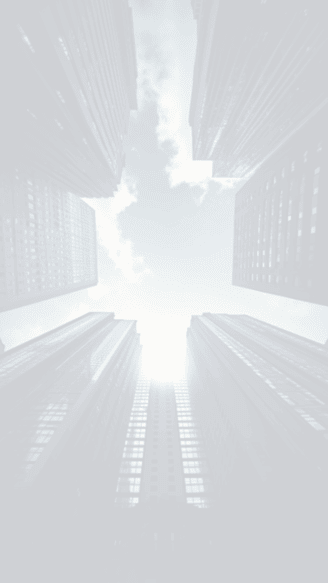
View in video summary
Odoo is an open-source suite of integrated business applications actively programmed, supported, and organized by Odoo SA. Odoo is similar to many open-source projects where customized programming, support, and other services are provided by an active global community and partners network. The community is comprised of more than 1,500 active members and has contributed more than 4,500 modules to the ongoing enrichment of Odoo. The network of certified partners, established in more than 120 countries, deploys the solution locally. The software, with more than 1,500 downloads a day, is one of the most frequently installed business suites worldwide.
Mission: Our mission is to provide a range of easy to use business applications that form a complete suite, giving millions of companies easy access to the software they need to run and grow their business.
Report error
Managing your company's employer brand?
Claim this Company Page for FREE

Odoo Ratings
based on 62 reviews
Overall Rating
3.2/5
How AmbitionBox ratings work?

5
19

4
13

3
10

2
2

1
18
Category Ratings
3.6
Work-life balance
3.1
Company culture
3.1
Salary
2.9
Work satisfaction
2.8
Promotions
2.7
Skill development
2.6
Job security
Odoo is rated 3.2 out of 5 stars on AmbitionBox, based on 62 company reviews.This rating reflects an average employee experience, indicating moderate satisfaction with the company’s work culture, benefits, and career growth opportunities. AmbitionBox gathers authentic employee reviews and ratings, making it a trusted platform for job seekers and employees in India.
Read more
Odoo Reviews
Top mentions in Odoo Reviews
+ 2 more
Compare Odoo with Similar Companies
 |  Change Company |  Change Company |  Change Company | |
|---|---|---|---|---|
Overall Rating | 3.2/5 based on 62 reviews | 3.7/5 based on 112 reviews | 4.2/5 based on 149 reviews | 4.3/5 based on 226 reviews |
Highly Rated for |  No highly rated category | Work-life balance | Skill development Company culture Work-life balance | Skill development Work-life balance Salary |
Critically Rated for | Job security Skill development Promotions | Promotions Salary |  No critically rated category |  No critically rated category |
Primary Work Policy | - | Hybrid 46% employees reported | Work from office 86% employees reported | Work from office 93% employees reported |
Rating by Women Employees | 3.5 Good rated by 13 women | 3.6 Good rated by 36 women | 4.4 Good rated by 41 women | 4.2 Good rated by 52 women |
Rating by Men Employees | 3.2 Average rated by 43 men | 3.8 Good rated by 58 men | 4.2 Good rated by 99 men | 4.4 Good rated by 144 men |
Job security | 2.6 Poor | 3.7 Good | 4.1 Good | 4.3 Good |
View more

Odoo Salaries
Odoo salaries have received with an average score of 3.1 out of 5 by 62 employees.
Software Developer
(67 salaries)


Unlock
₹4 L/yr - ₹8 L/yr
Business Analyst
(25 salaries)


Unlock
₹5 L/yr - ₹9.3 L/yr
Business Advisor
(24 salaries)


Unlock
₹5 L/yr - ₹10.3 L/yr
Functional Consultant
(14 salaries)


Unlock
₹4.6 L/yr - ₹10.4 L/yr
Implementation Consultant
(13 salaries)


Unlock
₹5.8 L/yr - ₹13.1 L/yr
Odoo Developer
(12 salaries)


Unlock
₹3.2 L/yr - ₹6.1 L/yr
Full Stack Developer
(10 salaries)


Unlock
₹6 L/yr - ₹7.5 L/yr
Software Engineer
(8 salaries)


Unlock
₹3 L/yr - ₹5 L/yr
Business Development Executive
(7 salaries)


Unlock
₹4.5 L/yr - ₹8 L/yr
Software Developer Intern
(6 salaries)


Unlock
₹2.3 L/yr - ₹5 L/yr
Odoo Interview Questions
Odoo Jobs
Popular Designations Odoo Hires for
Popular Skills Odoo Hires for
Current Openings
Odoo News
View all
User Guide for Odoo Website Spare Parts
- Odoo Website Spare Parts module enhances spare part listing and display on Odoo websites through drag-and-drop tools and customizable filters.
- Users can easily find compatible parts with smart filtering options, leading to better user satisfaction and quicker product discovery.
- The module requires the installation of the 'Odoo POS Auto Spare Parts' module, offers easy product layout customization, real-time updates, and a flexible backend panel for managing listings.
- Installation involves downloading the zip file, activating Developer Mode in Odoo App, and installing the module through the Apps menu. Users can then activate and utilize the Spare Parts option in the website settings.
Webkul | 1 Jul, 2025
How Odoo Customization Is Powering Industry From Retail to Manufacturing
- Odoo customization is transforming how companies utilize ERP systems by focusing on real-world needs in various industries like retail, manufacturing, healthcare, and education.
- Off-the-shelf ERP tools often fail to cater to specific workflows, leading to inefficiencies and workarounds within businesses.
- Odoo's open-source platform with core apps and numerous modules allows for extensive customization to align with a company's processes seamlessly.
- Odoo stands out due to its adaptability at the core, enabling both frontend and backend adjustments with support for automation and integration.
- Tools like Odoo Studio and backend access facilitate customization such as connecting IoT tools, CRMs, or payment systems.
- Retail businesses benefit from integrated Odoo systems, consolidating separate tools into one connected platform for streamlined operations.
- Manufacturing units leverage customized Odoo solutions for precise operations, including machine-level visibility, raw material tracking, and cost accounting.
- Odoo's adaptability extends beyond retail and manufacturing to other sectors like healthcare, finance, and logistics, where custom modules address unique needs effectively.
- Combining frontend control with deep backend access, Odoo customization tailors the platform to match business needs, serving as an operating system for the business.
- Odoo's customization services ensure security is strengthened rather than compromised, making it suitable for sectors handling critical data.
- As businesses seek platforms aligned with their operations, Odoo customization offers a practical solution, creating systems that fit businesses seamlessly.
TechBullion | 25 Jun, 2025
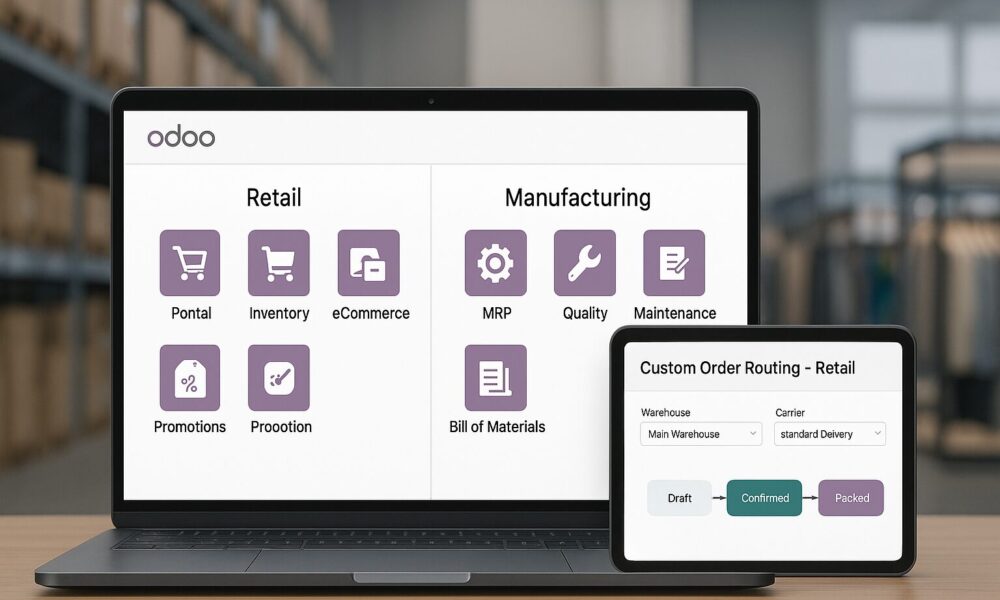
User Guide for Odoo Sendle Shipping Integration
- Odoo Sendle Shipping Integration module streamlines shipping processes, supports various local and international shipping options, and automates shipping tasks for efficiency.
- It allows businesses to generate shipping labels instantly, track shipments in real-time, compare delivery options, and obtain real-time shipping prices.
- The module facilitates both domestic and international deliveries smoothly, offering flexibility in choosing the best shipping method for customers.
- To install the module, purchase it from Webkul store, download the zip file, extract the folder, copy it to Odoo Add-Ons path, activate Developer Mode, update modules list, search for 'sendle_shipping_integration,' and install it.
- The workflow involves entering access credentials, enabling international features, creating a sales order, selecting a shipping method, accessing Sendle data, creating a package, generating labels, and tracking packages.
- Users can seek further help by providing feedback, raising a ticket at UV Desk, or contacting support via email for any issues or queries.
Webkul | 23 Jun, 2025
User Guide for Odoo Purchase Order Advance Payments
- Odoo Purchase Order Advance Payments allow partial or full payments to vendors in advance, linked to purchase orders for easy tracking and clean records.
- Advance amount subtracted when paying the full bill later, ensuring quick and correct final payments.
- Features include confirming purchase orders with advance payments, simplifying vendor payments, accommodating partial payments, and managing multiple orders.
- Installation involves downloading the module's zip file from Webkul store, extracting it, copying to Odoo Add-Ons path, activating Developer Mode, updating modules list, and installing the module.
- Workflow: Create a new purchase order, register payment for full or partial amount, review payments, apply outstanding balance to final payment, view payment summary, and configure payment accounts.
- For further assistance, feedback, queries, or issues, users can contact UV Desk support.
- Hope the guide is helpful and encourages feedback from users.
- For any remaining queries, users can contact support via email.
- Thanks for your attention to the guide.
Webkul | 13 Jun, 2025
User Guide for Odoo Disable Auto Followers
- Odoo Disable Auto Followers module manages automatic subscription of followers in Odoo.
- It provides control over task updates and prevents users from being automatically added to follower lists.
- Users can disable auto-subscriptions for specific models, enhancing privacy protection and follower management.
- The module is beneficial in environments with sensitive information, notifying only relevant individuals.
- Features include auto-subscription control, model configuration, privacy enhancement, and efficient follower management.
- Customizable settings and task-specific notifications are available to match users' needs.
- To install, purchase the module, download the zip file, extract it, and copy the folder to Odoo's Add-Ons path.
- Activate Developer Mode in Odoo, update modules list, search and install 'wk_disable_followers' module.
- After installation, users can disable auto-following for specific models like Employee, Project, Task, and Sales Order.
- Assigning tasks in selected models won't add followers automatically.
- Communication via emails and forms like Sales Orders won't auto-add recipients as followers.
- Tagging users in messages won't automatically add them as followers.
- For help, users can provide feedback in the comments section or seek assistance through UV Desk or support email.
- The guide aims to assist users in effectively managing follower subscriptions in Odoo.
- For any further queries, users are encouraged to reach out to the support team for prompt assistance.
Webkul | 11 Jun, 2025
User Guide For Odoo POS Adyen Payment by Link
- Odoo POS Adyen Payment By Link enables remote and contactless payments via secure payment links generated from the POS system.
- Features include instant payment link generation, compatibility with digital wallets, and encrypted unique payment links for secure transactions.
- To install, purchase the module, extract the zip file, activate Developer Mode in Odoo, install the module, and configure Adyen payment method in Point Of Sale.
- The workflow involves selecting the Adyen payment method, setting up required configurations, sending the payment request, and allowing users to complete the payment via a generated QR code.
Webkul | 9 Jun, 2025
User Guide for Odoo Product Manual Variant Generator
- Odoo Product Manual Variant Generator simplifies the manual process of creating product variants by allowing businesses to choose specific variants, add data like SKU, and set variant states to active or archived.
- Key features include manual creation of new product variants, setting default state for each variant, entering SKU/barcode/quantity during creation, and easy activation or archiving of variants from the product page.
- Installation involves downloading the module's zip file, copying it to Odoo Add-Ons path, activating developer mode, updating modules list, and installing the module from the Apps menu.
- The workflow includes setting default variant state, creating attributes with variants, generating selected attribute combinations, managing variant states, setting SKU/barcode/price, and viewing created variants on the product page.
Webkul | 9 Jun, 2025
User Manual for Odoo Advance Catalog Approval Management
- Odoo Advance Catalog Approval Management module allows users to moderate product and category submissions before they are published on the website.
- Features of the module include easy moderation of listings, assigning catalog managers, bulk approval of submissions, and real-time status monitoring.
- Installation involves downloading the module from the Webkul store, extracting the zip file, copying it to Odoo Add-Ons path, and installing it via the Odoo Apps menu.
- The workflow includes submission, approval/rejection by admins or managers, tracking request statuses, bulk actions, and option to reset entries for editing. Support can be obtained via UV Desk.
Webkul | 30 May, 2025
User Guide for Odoo POS Delivery Screen
- Odoo POS Delivery Screen simplifies order delivery tracking within Odoo POS interface, offering real-time management tools.
- Features of Odoo POS Delivery Screen include creating tailored delivery screens, setting time limits on orders, tracking order status with progress stages, and generating performance reports.
- To install Odoo POS Delivery Screen, purchase the App from Webkul store, download the module's zip file, extract and copy the folder to Odoo Add-Ons path, and install it from the Odoo Apps menu.
- The workflow after installing includes setting up delivery screen, viewing Delivery Screen details on the dashboard, configuring Delivery Screen in POS general settings, receiving delivery notifications, and managing order details for delivery.
Webkul | 28 May, 2025
Spreadsheets Are Dead: Your 2025 Guide to Cloud ERP & CRM That Actually Works
- In 2025, spreadsheets are considered outdated and inadequate for modern business operations, with cloud-based ERP and CRM systems emerging as essential tools.
- Spreadsheets are criticized for their lack of integration, error-prone manual data entry, scalability issues, lack of real-time data, and security vulnerabilities.
- Cloud ERP and CRM systems offer seamless integration, automation, scalability, real-time insights, and robust security measures that surpass spreadsheet capabilities.
- Trends shaping the cloud ERP and CRM landscape in 2025 include AI and machine learning, industry-specific solutions, mobile accessibility, sustainability, and enhanced user experience.
- Choosing the right cloud ERP or CRM system involves defining needs, assessing scalability, prioritizing integration, ensuring security, evaluating costs, testing, and planning implementation.
- Real-world case studies show measurable success in various industries by transitioning to cloud ERP and CRM systems.
- Pitfalls to avoid when selecting a system include overbuying features, ignoring user adoption, rushing implementation, neglecting security, and locking into contracts prematurely.
- The future of cloud ERP and CRM involves the near extinction of on-premises systems by 2030, with AI driving personalized experiences and sustainability becoming a key consideration.
- Businesses are encouraged to upgrade to cloud ERP and CRM systems like NetSuite, SAP S/4HANA, or Odoo to streamline operations and enhance competitiveness.
- Overall, the shift from spreadsheets to cloud systems is highlighted as crucial for businesses looking to leverage integration, automation, and real-time insights for success.
Dev | 22 May, 2025

Powered by

Compare Odoo with

Bhash Software Labs
4.3

Apptunix
4.3

HirePro Consulting
3.7

Prometric Testing
3.4

Octro
3.3

Dealsdray Online
3.0

Nimble Wireless
4.2

QuickRide
2.9
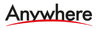
Anywhere
4.6

Peocit Software Solutins
3.8

Paramantra
4.6

MS Technology
4.2

BytesView Analytics
3.8

sysotel.ai
2.3

Align Info Solutions
4.1
Airdit Software Services
2.7

Tech Formation
4.7

IPHS Technologies
4.3

ABM Techno-Matrix Private Limited
4.6

Brim Labs
4.2

Edit your company information by claiming this page
Contribute & help others!
You can choose to be anonymous
Companies Similar to Odoo

Bhash Software Labs
Software Product
4.3
• 226 reviews

Apptunix
Hardware & Networking, Software Product
4.2
• 149 reviews

HirePro Consulting
Recruitment, Software Product
3.7
• 112 reviews

Prometric Testing
Software Product
3.4
• 95 reviews

Octro
Internet, Hardware & Networking, Software Product
3.3
• 86 reviews

Dealsdray Online
Software Product
3.0
• 86 reviews

Nimble Wireless
Software Product
4.2
• 62 reviews

QuickRide
Financial Services, Internet, Software Product
2.9
• 59 reviews
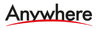
Anywhere
Software Product
4.6
• 53 reviews

Peocit Software Solutins
Software Product
3.8
• 53 reviews

MS Technology
Software Product
4.2
• 51 reviews

Paramantra
Software Product
4.6
• 53 reviews
Odoo FAQs
When was Odoo founded?
Odoo was founded in 2005. The company has been operating for 20 years primarily in the Software Product sector.
Where is the Odoo headquarters located?
Odoo is headquartered in Brussels,Brussels Capital.
How many employees does Odoo have in India?
Odoo currently has approximately 20+ employees in India.
Does Odoo have good work-life balance?
Odoo has a Work-Life Balance Rating of 3.6 out of 5 based on 60+ employee reviews on AmbitionBox. 52% employees rated Odoo 4 or above, while 48% employees rated it 3 or below on work-life balance. This indicates that the majority of employees feel a generally balanced work-life experience, with some opportunities for improvement based on the feedback. We encourage you to read Odoo work-life balance reviews for more details.
Is Odoo good for career growth?
Career growth at Odoo is rated as poor, with a promotions and appraisal rating of 2.8. 48% employees rated Odoo 3 or below on promotions / appraisal. This rating reflects a negative sentiment among employees for career growth. We recommend reading Odoo promotions / appraisals reviews for more detailed insights.
What are the cons of working in Odoo?
Working at Odoo does have some drawbacks that potential employees should consider. The company is poorly rated for job security, skill development and promotions / appraisal, based on 60+ employee reviews on AmbitionBox.
Stay ahead in your career. Get AmbitionBox app


Trusted by over 1.5 Crore job seekers to find their right fit company
80 Lakh+
Reviews
10L+
Interviews
4 Crore+
Salaries
1.5 Cr+
Users
Contribute to help millions
AmbitionBox Awards
Get AmbitionBox app


























