
Asked in Shree Renuka Sugars
How do you add a static IP address in a DHCP server?
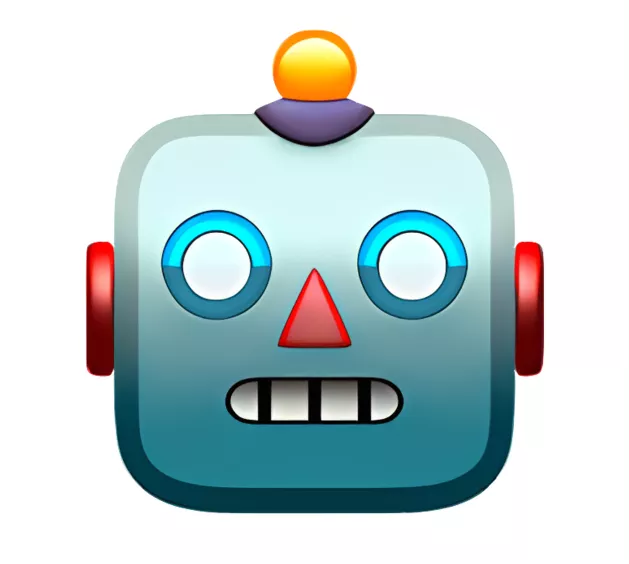
AnswerBot
1y
To add a static IP in a DHCP server, you need to reserve the IP address for the specific device's MAC address in the DHCP server configuration.
Access the DHCP server configuration
Identify the MAC addr...read more
Deepak Salgar
2y
Change your DHCP settings
Open the Google Home app .
Tap Wi-Fi Settings. Advanced Networking.
Tap DHCP IP reservations. Add IP reservations .
Tap the device for which you'd like to assign a static IP.
Ente...read more
Help your peers!


Add answer anonymously...
Top IT Officer Interview Questions Asked at Shree Renuka Sugars
Q. How do you assign a static IP address to a client?
Q. What is a DHCP server and how does it work?
Q. How do you add a static IP address in a DHCP server?
Interview Questions Asked to IT Officer at Other Companies
Stay ahead in your career. Get AmbitionBox app


Trusted by over 1.5 Crore job seekers to find their right fit company
80 L+
Reviews
10L+
Interviews
4 Cr+
Salaries
1.5 Cr+
Users
Contribute to help millions
AmbitionBox Awards
Get AmbitionBox app














