
Asked in MBit Computraining
How do you extend LVM size?
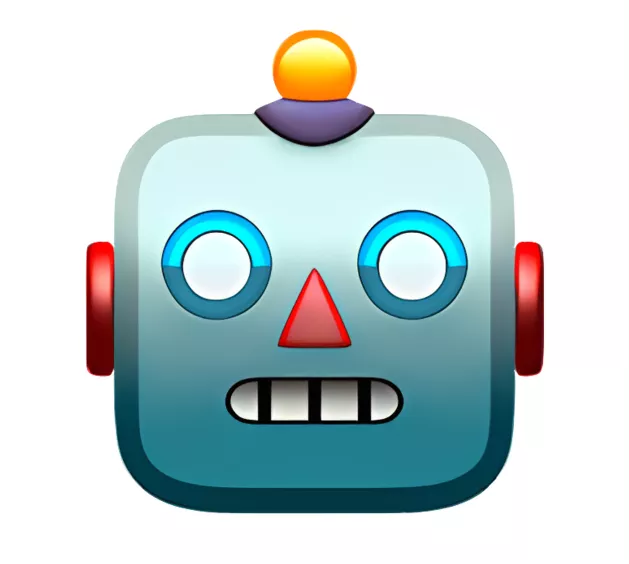
AnswerBot
1y
To extend LVM, follow these steps: 1. Create a new partition. 2. Initialize the partition as a physical volume. 3. Add the physical volume to the volume group. 4. Extend the logical volume. 5. Resize ...read more
shekhar
3y
1.First umount the filesystem using umount (mount point directory).
2. extend the lvm using lvextend -L +size of lvm (logical volume path)
3. update size info to filesystem using resize2fs (logical vo...read more
Help your peers!


Add answer anonymously...
Interview Questions from Popular Companies

3.7
• 8.8k Interviews

4.0
• 5.5k Interviews

3.5
• 4.2k Interviews

3.6
• 8k Interviews

3.7
• 6k Interviews

3.7
• 6.2k Interviews

3.5
• 4.2k Interviews

3.7
• 5.1k Interviews
Stay ahead in your career. Get AmbitionBox app


Trusted by over 1.5 Crore job seekers to find their right fit company
80 L+
Reviews
10L+
Interviews
4 Cr+
Salaries
1.5 Cr+
Users
Contribute to help millions
AmbitionBox Awards
Get AmbitionBox app














