
Asked in Sysnet Technology Solutions and 7 others
What are the steps to troubleshoot a BSOD error?
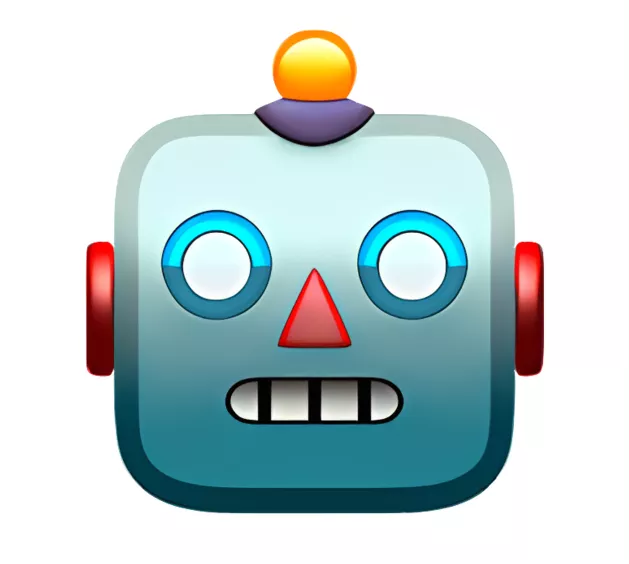
Troubleshooting BSOD involves identifying error codes, analyzing dump files, and checking hardware/software issues.
Check the BSOD error code displayed on the screen for clues about the issue.
Use Windo...read more
- Shut down your computer. Use the Power button to turn off your computer.Disconnect all devices. ...Restart your computer in Safe Mode. ...Uninstall recently installed programs. ...Rollback or disable ...read more
hese errors can be caused by both hardware and software issues. If you added new hardware to your PC before the Blue Screen error, shut down your PC, remove the hardware, and try restarting. If you're having trouble restarting, you can start your PC in safe mode. For more info, see Start your PC in safe mode in Windows
A Blue Screen of Death (BSOD), STOP Error, appears when an issue is so serious that Windows must stop loading. It's usually hardware or driver related; most will show a STOP code to help you figure ou...read more


Interview Questions from Popular Companies










Reviews
Interviews
Salaries
Users














