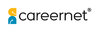i
Filter interviews by
QUADRANT RESOURCE LLC Senior Data Analyst Interview Questions and Answers
8 Interview questions
YTD in DAX calculates cumulative totals from the beginning of the year to the current date.
Use the DAX function TOTALYTD to calculate YTD values.
Syntax: TOTALYTD(<expression>, <dates>, [<filter>], [<year_end_date>])
Example: YTD Sales = TOTALYTD(SUM(Sales[Amount]), Dates[Date])
Ensure your date table is marked as a date table in the model.
You can apply additional filters to the YTD calculatio...
DAX uses time intelligence functions to calculate previous month's sales effectively.
Use the 'PREVIOUSMONTH' function to reference the previous month.
Example: 'Sales Last Month = CALCULATE(SUM(Sales[Amount]), PREVIOUSMONTH(Sales[Date]))'.
Ensure your date column is in a proper date format for accurate calculations.
Combine with 'FILTER' for more complex scenarios, like specific product sales.
Cumulative or running total in DAX calculates the sum of values up to a specific point in time.
Cumulative total adds values sequentially over a defined period.
Example: For sales data, a cumulative total for January would sum all sales from the start of the month to each day.
DAX function: CALCULATE(SUM(Sales[Amount]), FILTER(ALLSELECTED(Sales[Date]), Sales[Date] <= MAX(Sales[Date])))
Useful for trend analysis, fo...
Calculate a moving rolling average in DAX to analyze trends over time.
Use the DAX function AVERAGEX to compute the average over a specified period.
Example: Moving Average = AVERAGEX(DATEADD('Table'[Date], -n, DAY), 'Table'[Value]) where n is the number of days.
Combine with CALCULATE to filter the data context for accurate results.
Consider using the DATESINPERIOD function to define the rolling window.
Year-over-Year (YoY) in DAX measures the change in a metric compared to the same period in the previous year.
Use the DAX function 'SAMEPERIODLASTYEAR' to compare current year data with the previous year.
Example: YoY Sales = CALCULATE(SUM(Sales[Amount]), SAMEPERIODLASTYEAR(Date[Date]))
Ensure your date table is properly marked as a date table for accurate calculations.
YoY can also be calculated using 'DATEADD' for m...
To find the 2nd highest salary in SQL, we can use various methods like subqueries or the DISTINCT keyword.
Using Subquery: SELECT MAX(salary) FROM employees WHERE salary < (SELECT MAX(salary) FROM employees);
Using DISTINCT: SELECT DISTINCT salary FROM employees ORDER BY salary DESC LIMIT 1 OFFSET 1;
Using ROW_NUMBER(): SELECT salary FROM (SELECT salary, ROW_NUMBER() OVER (ORDER BY salary DESC) AS rank FROM employ...
Window functions perform calculations across a set of table rows related to the current row, without collapsing the result set.
Window functions allow you to perform calculations like running totals, averages, and rankings over a specified range of rows.
They are defined using the OVER() clause, which specifies the partitioning and ordering of the data.
Example: SELECT employee_id, salary, SUM(salary) OVER (PARTITION...
Identify duplicate records in SQL using GROUP BY and HAVING clauses.
Use GROUP BY to group records by the column(s) you want to check for duplicates.
Apply the HAVING clause to filter groups that have a count greater than 1.
Example: SELECT column_name, COUNT(*) FROM table_name GROUP BY column_name HAVING COUNT(*) > 1;
You can also use ROW_NUMBER() for more complex scenarios to identify duplicates.
QUADRANT RESOURCE LLC Senior Data Analyst Interview Experiences
1 interview found
I appeared for an interview in Mar 2025, where I was asked the following questions.
- Q1. What is the method to calculate the Year-To-Date (YTD) measure using DAX?
- Ans.
YTD in DAX calculates cumulative totals from the beginning of the year to the current date.
Use the DAX function TOTALYTD to calculate YTD values.
Syntax: TOTALYTD(<expression>, <dates>, [<filter>], [<year_end_date>])
Example: YTD Sales = TOTALYTD(SUM(Sales[Amount]), Dates[Date])
Ensure your date table is marked as a date table in the model.
You can apply additional filters to the YTD calculation.
- Q2. What is the method for calculating the previous month's sales using DAX?
- Ans.
DAX uses time intelligence functions to calculate previous month's sales effectively.
Use the 'PREVIOUSMONTH' function to reference the previous month.
Example: 'Sales Last Month = CALCULATE(SUM(Sales[Amount]), PREVIOUSMONTH(Sales[Date]))'.
Ensure your date column is in a proper date format for accurate calculations.
Combine with 'FILTER' for more complex scenarios, like specific product sales.
- Q3. Calculate YoY in DAX.
- Ans.
Year-over-Year (YoY) in DAX measures the change in a metric compared to the same period in the previous year.
Use the DAX function 'SAMEPERIODLASTYEAR' to compare current year data with the previous year.
Example: YoY Sales = CALCULATE(SUM(Sales[Amount]), SAMEPERIODLASTYEAR(Date[Date]))
Ensure your date table is properly marked as a date table for accurate calculations.
YoY can also be calculated using 'DATEADD' for more f...
- Q4. Moving Rolling average in DAX
- Ans.
Calculate a moving rolling average in DAX to analyze trends over time.
Use the DAX function AVERAGEX to compute the average over a specified period.
Example: Moving Average = AVERAGEX(DATEADD('Table'[Date], -n, DAY), 'Table'[Value]) where n is the number of days.
Combine with CALCULATE to filter the data context for accurate results.
Consider using the DATESINPERIOD function to define the rolling window.
- Q5. Cumulative/Running total in DAX. Interviewer didn't knew Cumulative and running total is same.
- Ans.
Cumulative or running total in DAX calculates the sum of values up to a specific point in time.
Cumulative total adds values sequentially over a defined period.
Example: For sales data, a cumulative total for January would sum all sales from the start of the month to each day.
DAX function: CALCULATE(SUM(Sales[Amount]), FILTER(ALLSELECTED(Sales[Date]), Sales[Date] <= MAX(Sales[Date])))
Useful for trend analysis, forecas...
- Q6. Find duplicates in SQL
- Ans.
Identify duplicate records in SQL using GROUP BY and HAVING clauses.
Use GROUP BY to group records by the column(s) you want to check for duplicates.
Apply the HAVING clause to filter groups that have a count greater than 1.
Example: SELECT column_name, COUNT(*) FROM table_name GROUP BY column_name HAVING COUNT(*) > 1;
You can also use ROW_NUMBER() for more complex scenarios to identify duplicates.
- Q7. What is Window Function
- Ans.
Window functions perform calculations across a set of table rows related to the current row, without collapsing the result set.
Window functions allow you to perform calculations like running totals, averages, and rankings over a specified range of rows.
They are defined using the OVER() clause, which specifies the partitioning and ordering of the data.
Example: SELECT employee_id, salary, SUM(salary) OVER (PARTITION BY d...
- Q8. Find 2nd highest salary in SQL
- Ans.
To find the 2nd highest salary in SQL, we can use various methods like subqueries or the DISTINCT keyword.
Using Subquery: SELECT MAX(salary) FROM employees WHERE salary < (SELECT MAX(salary) FROM employees);
Using DISTINCT: SELECT DISTINCT salary FROM employees ORDER BY salary DESC LIMIT 1 OFFSET 1;
Using ROW_NUMBER(): SELECT salary FROM (SELECT salary, ROW_NUMBER() OVER (ORDER BY salary DESC) AS rank FROM employees) ...
Interview Preparation Tips
Top trending discussions






Interview questions from similar companies

I applied via Naukri.com and was interviewed in Apr 2021. There was 1 interview round.
Interview Questionnaire
1 Question
- Q1. Job related
Interview Preparation Tips

(1 Question)
- Q1. Sumif, Countif, Averageif
(1 Question)
- Q1. Vlookup, Hlookup, Index Match, Pivot

I applied via Job Portal and was interviewed in Dec 2023. There was 1 interview round.
(2 Questions)
- Q1. Joins and null value handling
- Q2. Tableau server in depth
- Ans.
Tableau Server is a business intelligence tool that allows organizations to share and collaborate on data visualizations.
Tableau Server is a platform for sharing and distributing Tableau workbooks and dashboards.
It allows users to access and interact with visualizations through a web browser.
Administrators can manage permissions, schedules, and data sources on Tableau Server.
Tableau Server can be integrated with other ...
Interview Preparation Tips
Skills evaluated in this interview

I appeared for an interview before Mar 2023.
Scenario based questions
(1 Question)
- Q1. SQL,Excel, power bi
(1 Question)
- Q1. Project related to resume

Senior Business Analyst Interview Questions & Answers
Teamware Solutionsposted on 7 Oct 2022
I applied via Naukri.com and was interviewed before Oct 2021. There were 3 interview rounds.

(1 Question)
- Q1. My past experience and about business analyst skills
(2 Questions)
- Q1. About package discussion
- Q2. And about joining date
Interview Preparation Tips

Interview Questionnaire
2 Questions
- Q1. DataBase Question like Store Procedure, trigger
- Q2. Learn Database
Interview Preparation Tips

(1 Question)
- Q1. First Round :Manual testing ,Capital Market, Linux, SQL

Senior Business Analyst Interview Questions & Answers
Teamware Solutionsposted on 20 Aug 2022
I appeared for an interview in Aug 2022.
(4 Questions)
- Q1. Run me through your resume?
- Q2. What are User stories?
- Ans.
User stories are short, simple descriptions of a feature told from the perspective of the end user.
User stories are used in Agile software development to capture requirements
They are written in a simple, non-technical language
They focus on the user's needs and goals
They are often written on index cards or sticky notes
Example: As a user, I want to be able to search for products by category
Example: As a customer, I want ...
- Q3. What is burn up chart?
- Q4. What is a use case.?
(2 Questions)
- Q1. Tell me about backlog refinement?
- Ans.
Backlog refinement is the process of reviewing and updating the product backlog to ensure it is prioritized and ready for development.
Backlog refinement involves adding, removing, or updating user stories based on feedback and changing priorities.
It helps ensure that the backlog is prioritized and ready for development.
The team should review the backlog regularly, ideally before each sprint planning meeting.
During refi...
- Q2. Stakeholder analysis?
- Ans.
Stakeholder analysis identifies and assesses the influence and needs of stakeholders in a project.
Identify stakeholders: List all individuals or groups affected by the project, e.g., customers, team members, management.
Assess influence and interest: Determine the level of influence and interest each stakeholder has, e.g., high influence and low interest might require less frequent updates.
Prioritize stakeholders: Use a...
Interview Preparation Tips
Skills evaluated in this interview

I applied via Naukri.com
Interview Questionnaire
3 Questions
- Q1. Self introduction
- Q2. Working knowledge in current company and overall job profile.
- Q3. Accounts related questions
Interview Preparation Tips
QUADRANT RESOURCE LLC Interview FAQs
Some of the top questions asked at the QUADRANT RESOURCE LLC Senior Data Analyst interview -
Tell us how to improve this page.
QUADRANT RESOURCE LLC Interviews By Designations
- QUADRANT RESOURCE LLC Technical Lead Interview Questions
- QUADRANT RESOURCE LLC Software Engineer Interview Questions
- QUADRANT RESOURCE LLC Business Development Executive Interview Questions
- QUADRANT RESOURCE LLC Data Analyst Interview Questions
- QUADRANT RESOURCE LLC Software Developer Interview Questions
- QUADRANT RESOURCE LLC Business Development Interview Questions
- QUADRANT RESOURCE LLC Software Trainee Interview Questions
- QUADRANT RESOURCE LLC Intern Interview Questions
- Show more
Interview Questions for Popular Designations
- Data Analyst Interview Questions
- Business Analyst Interview Questions
- Senior Consultant Interview Questions
- Senior Analyst Interview Questions
- Programmer Analyst Interview Questions
- Research Analyst Interview Questions
- Senior Business Analyst Interview Questions
- Senior Data Engineer Interview Questions
- Show more
Overall Interview Experience Rating
based on 1 interview experience
Difficulty level
Duration
Interview Questions from Similar Companies
QUADRANT RESOURCE LLC Senior Data Analyst Reviews and Ratings
based on 1 review
Rating in categories
|
Web Data Analyst
177
salaries
| ₹1.5 L/yr - ₹4.2 L/yr |
|
Software Engineer
160
salaries
| ₹3.1 L/yr - ₹7.4 L/yr |
|
Senior Software Engineer
96
salaries
| ₹11.1 L/yr - ₹20 L/yr |
|
Data Analyst
60
salaries
| ₹10.9 L/yr - ₹16 L/yr |
|
Software Trainee
42
salaries
| ₹1.2 L/yr - ₹3.3 L/yr |

Team Lease

Innovsource Services

LanceSoft

IMPACT Infotech
- Home >
- Interviews >
- QUADRANT RESOURCE LLC Interview Questions